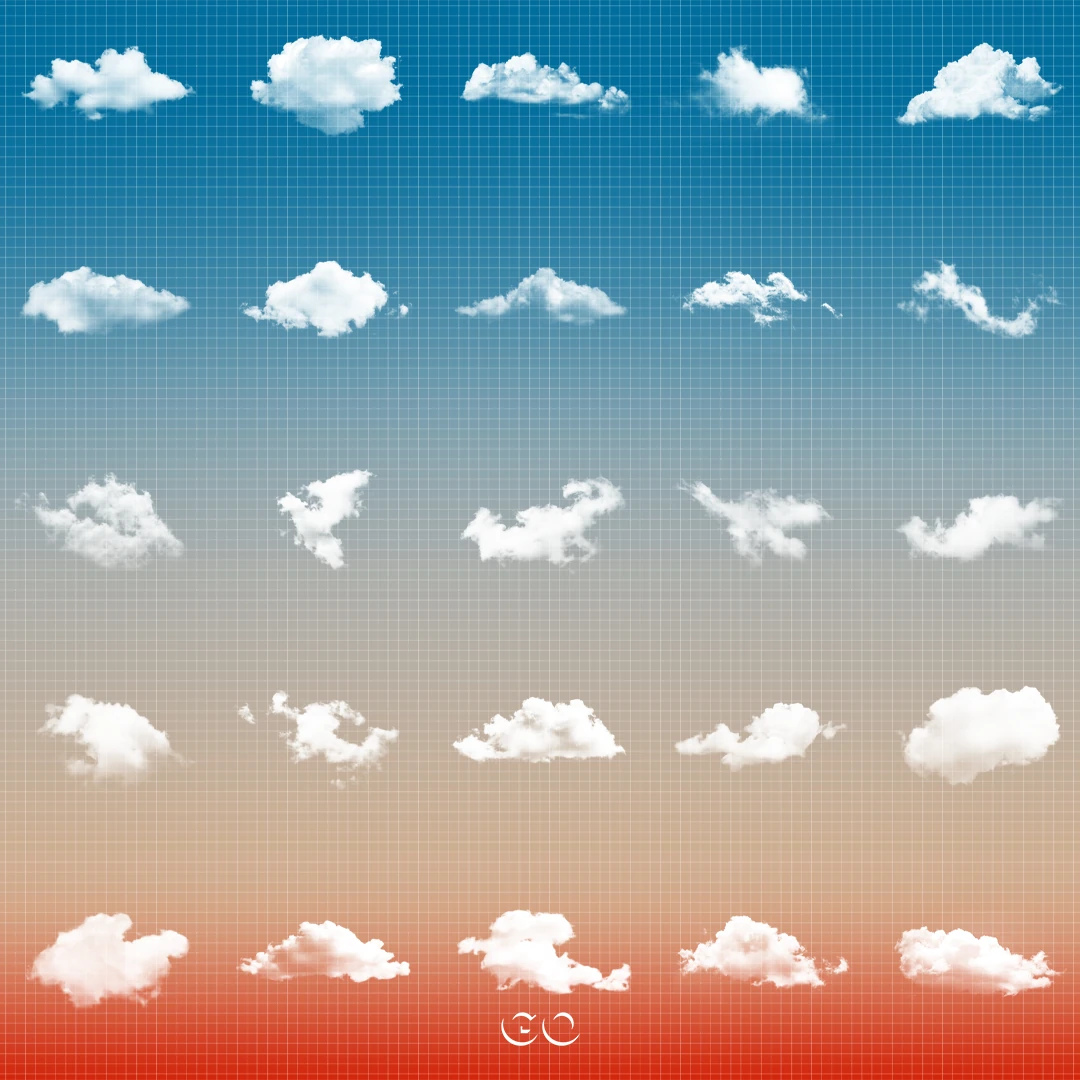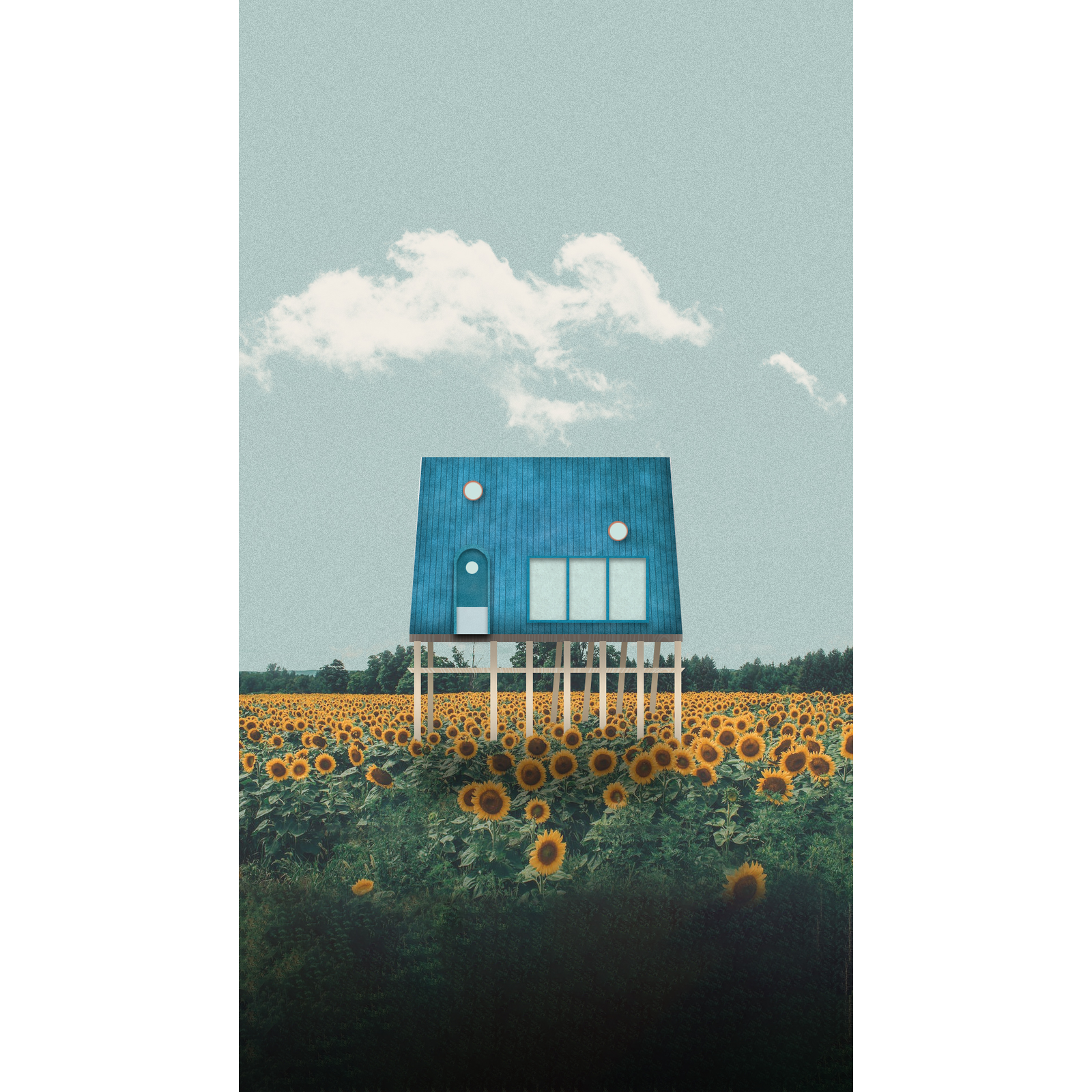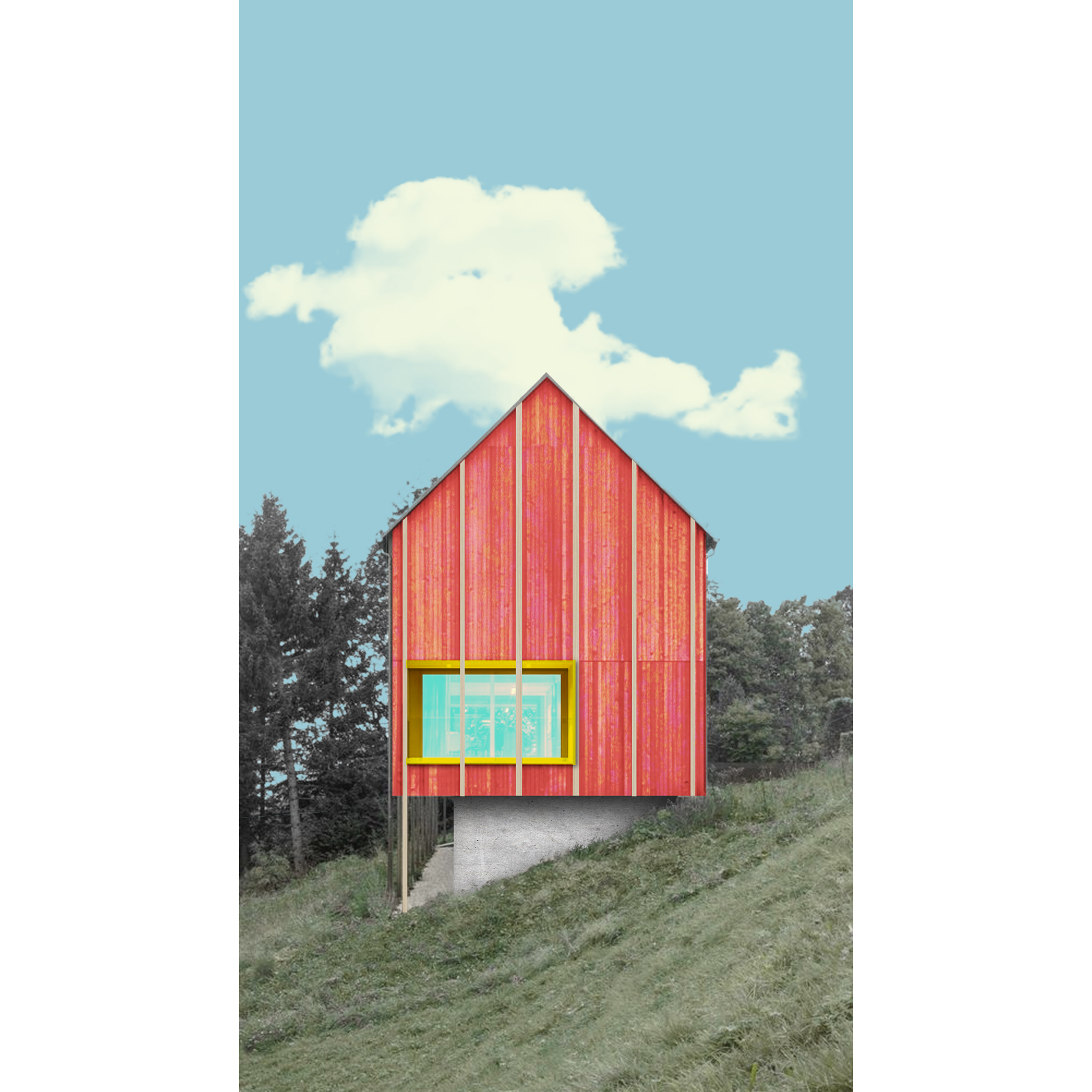25 CLOUD BRUSHES
USD $10.00 Original price was: USD $10.00.USD $5.00Current price is: USD $5.00.
25 photoshop cloud brushes
an excellent choice for your architectural drawings ( Sections, Elevations, Plans, Collages etc.)
File format: Photoshop Brushes (abr)
By : @go_architecture
INSTRUCTIONS:
1. Download brushes (“.ABR” files)
2. Open Photoshop.
3. Go to “Window” > “Brushes” to open the Brushes panel.
4. Click the panel menu icon (three horizontal lines).
5. Choose “Load Brushes” or “Replace Brushes.”
6. Select the downloaded brush files.
7. Click “Load” or “OK.”
8. Your new brushes are ready to use! Select the brush tool and paint on your canvas.
That’s it! You’ve installed and can now use GO new brushes in Adobe Photoshop.
25 CLOUD BRUSHES
USD $10.00 Original price was: USD $10.00.USD $5.00Current price is: USD $5.00.
25 photoshop cloud brushes
an excellent choice for your architectural drawings ( Sections, Elevations, Plans, Collages etc.)
File format: Photoshop Brushes (abr)
By : @go_architecture
INSTRUCTIONS:
1. Download brushes (“.ABR” files)
2. Open Photoshop.
3. Go to “Window” > “Brushes” to open the Brushes panel.
4. Click the panel menu icon (three horizontal lines).
5. Choose “Load Brushes” or “Replace Brushes.”
6. Select the downloaded brush files.
7. Click “Load” or “OK.”
8. Your new brushes are ready to use! Select the brush tool and paint on your canvas.
That’s it! You’ve installed and can now use GO new brushes in Adobe Photoshop.
YOU MAY ALSO LIKE
Related products
-
Sale!

41 HAND PAINTED POT PLANTS
USD $6.00Original price was: USD $6.00.USD $3.00Current price is: USD $3.00. -
Sale!

URBAN ISOMETRIC MEGAPACK
USD $10.00Original price was: USD $10.00.USD $5.00Current price is: USD $5.00. -
Sale!

PEOPLE SKETCH
USD $8.00Original price was: USD $8.00.USD $4.00Current price is: USD $4.00. -
Sale!
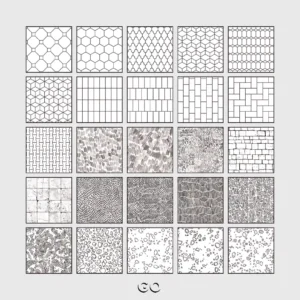
32 PATTERNS – GO
USD $10.00Original price was: USD $10.00.USD $5.00Current price is: USD $5.00.